Course outline for
Project 2013 Core Essentials
Project 2013 Core Essentials Course Outline
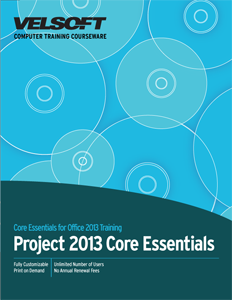
Module 1: The Basics
Opening Project
Using the Welcome Project
Creating a New Project
Signing In
Saving a Project
Opening a Project
Review Questions
Module 2: Setting Up a Project
Entering Project Information
Setting Working Time
Choosing Automatic or Manual Scheduling
Entering Tasks
Review Questions
Module 3: Scheduling Work
Organizing Tasks into Phases
Linking and Unlinking Tasks
Moving Tasks
Rescheduling Tasks
Splitting Tasks
Deleting Tasks
Review Questions
Module 4: Managing Resources
Entering Resources
Using the Resource Information Dialog
Assigning Resources to Tasks
Removing and Replacing Resource Assignments
Review Questions
Module 5: Creating a Timeline
Showing and Hiding the Timeline
Customizing Timeline Tasks
Changing the Font for Individual Timeline Items
Modifying Global Text Styles
Copying the Timeline
Review Questions
Module 6: Managing Tasks
Creating Recurring Tasks
Importing Outlook Tasks
Inactivating Tasks
Updating Task Completion
Updating the Project
Review Questions
Module 7: Working with Deadlines and Constraints
Using the Task Information Dialog
Changing the Task Calendar
Using Lag and Lead Time
Creating Milestones
Setting Deadlines
Creating Constraints
Review Questions
Module 8: Working with Data
Sorting Data
Filtering Data
Highlighting Data
Grouping Data
Outlining Data
Review Questions
Module 9: Creating Reports
Creating a Built-In Report
Creating a Dashboard
Creating a Report from Scratch
Creating a Visual Report
Review Questions
Module 10: The Finishing Touches
Viewing the Entire Project
Checking Your Spelling
Running the Task Inspector
Applying a Gantt Chart Style
Highlighting Critical, Slack, or Late Tasks
Review Questions
Module 11: Printing and Sharing Your Project
Saving a Project as PDF or XPS
Exporting a Project as an Excel Workbook
Printing a Project
E-mailing a Project
Review Questions
Module 12: Customizing the Interface
Collapsing and Expanding the Ribbon
Customizing the Quick Access Toolbar
Hiding and Showing Ribbon Tabs
Creating Custom Ribbon Tabs
Resetting Interface Changes
Review Questions
Download this course as a demo
Complete the form below and we'll email you an evaluation copy of this course:
Video
More Course Outlines in this Series
- InfoPath Designer 2013 Advanced
- Excel 2013 Core Essentials
- OneNote 2013 Core Essentials
- PowerPoint 2013 Core Essentials
- Word 2013 Core Essentials
- Publisher 2013 Core Essentials
- Outlook 2013 Core Essentials
- Project 2013 Core Essentials
- Office SharePoint Designer 2013 Core Essentials
- Office SharePoint Server 2013 Core Essentials
- Office Visio 2013 Core Essentials
- Access 2013 Core Essentials
- InfoPath Designer Core Essentials
- InfoPath Filler Core Essentials
- Word 2013 Advanced Essentials
- Excel 2013 Advanced Essentials
- PowerPoint 2013 Advanced Essentials
- Access 2013 Advanced Essentials
- Outlook 2013 Advanced Essentials
- Microsoft Project 2013 Advanced Essentials
- Publisher 2013 Advanced Essentials
- OneNote 2013 Advanced Essentials
- Visio 2013 Advanced Essentials
- Word 2013 Expert
- Excel 2013 Expert
- PowerPoint 2013 Expert
- Access 2013 Expert
- Outlook 2013 Expert
- OneNote 2013 Expert
- Visio 2013 Expert
- Project 2013 Expert
- SharePoint Designer 2013 Advanced
- Skype for Business
- SharePoint Designer 2013 Expert
